สวัสดีครับ จากบทความก่อนหน้านี้ SQL Query SCRIPT สำหรับ ดู existing extension objects บน D365BC พบว่าเมื่อเอา SQL Script ไปลอง run บน Database ของ Business Central ที่เป็นเวอร์ชั้นตั้งแต่ BC16 ขึ้นไปก็พบว่า SQL Script ที่ใช้เรียกดูว่าใน Extension มี Object อะไรบ้างก็ใช้งานไม่ได้แล้ว

สาเหตุก็มาจากทาง Microsoft ได้ปรับเปลี่ยน Virtual Tables ที่เก็บข้อมูล Extension Object ใหม่ตั้งแต่เวอร์ชั่น BC16 ขึ้นไปนั่นเอง Viewing Table Data – Business Central
ในบทความนี้จะมาอัพเดต Script ที่ใช้เรียกดู Object ภายใน Extension ที่ได้ Install ลงในระบบ Business Central ครับ
สามารถ Copy นี้ไปใช้กับ Database ของ Business Central ที่เป็นเวอร์ชั่น BC16 ขึ้นไปได้เลยครับ
select
[Extension Name]
,Publisher
,[Version Major]
,[Object Type]
,ID
,Name
,[SubType]
from (
select
[Type] as T
,'' as [Extension Name]
,'' as Publisher
,'' as [Version Major]
,case [Type]
when 1 then 'table'
when 3 then 'report'
when 5 then 'codeunit'
when 6 then 'xmlport'
when 7 then 'menusuite'
when 8 then 'page'
when 9 then 'query'
when 14 then 'page extension'
when 15 then 'table extension' end as [Object Type]
,[ID]
,[Name]
,'' as [SubType]
from [Object]
where Type <> 0
union all
select
[Object Type]
,APP.[Name] as [Extension Name]
,Publisher
,[Version Major]
,case [Object Type]
when 1 then 'table'
when 3 then 'report'
when 5 then 'codeunit'
when 6 then 'xmlport'
when 7 then 'menusuite'
when 8 then 'page'
when 9 then 'query'
when 14 then 'page extension'
when 15 then 'table extension' end as [Object Type]
,[Object ID]
,[Object Name]
,[Object Subtype]
from [Application Object Metadata] OM
left join [Published Application] APP
on APP.[Package ID] = OM.[Package ID]) A
where ID >= 50000
and ID <= 99999
order by T,IDรูปด้านล่างคือผลลัพธ์ของ sql query script ที่ไม่มี where ID >= 50000 และ ID <= 99999
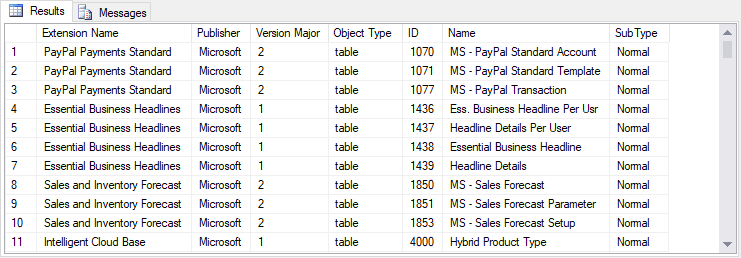
แล้วเจอกันใหม่ในบทความหน้า สวัสดีครับ
