สำหรับผู้ที่ใช้งานโปรแกรม Dynamics 365 Business Central จะรู้ว่าเราสามารถแก้ไข Work Date ได้ เพื่อให้สะดวกกับการบันทึก Transaction ต่าง ๆ ลงในโปรแกรม

ซึ่งสำหรับคนที่ใช้งาน Business Central ที่เป็น License แบบ Subscription หรือ SaaS นั้นจะได้รับการ Upgrade เวอร์ชั่นใหม่จากทาง Microsoft ในทุก ๆ เดือน และในรอบที่ถูก Upgrade เป็น BC20 หรือ Business Central Release Wave 1 2022 อาจะเกิดปัญหาไม่สามารถแก้ไข Work Date ในบาง User ได้ ซึ่งจะได้รับ Error ดังต่อไปนี้ เมื่อทำการเปลี่ยน Work Date
“Your licence does not grant you the following permissions on TableData Application User Settings: Read.”
“Your licence does not grant you the following permissions on TableData Privacy Notice: Read; Page Edit: Attached document has to close.”
“Your licence does not grant you the following permissions on TableData EOS User Defined Field: Read; Page Customer has to close”
“Your licence does not grant you the following permissions on TableData IC Setup: read”
ซึ่งคนที่เจอ Error ข้างต้นนี้จะเกิดจากมีการสร้าง Permission ขึ้นมาใช้งานเอง โดยไม่ได้ใช้งาน Permission ที่ถูกจัดเตรียมให้โดย Microsoft
โดยใน BC20 ทาง Microsoft ได้เพิ่ม Permission Set สำหรับ Minimum Login Permission
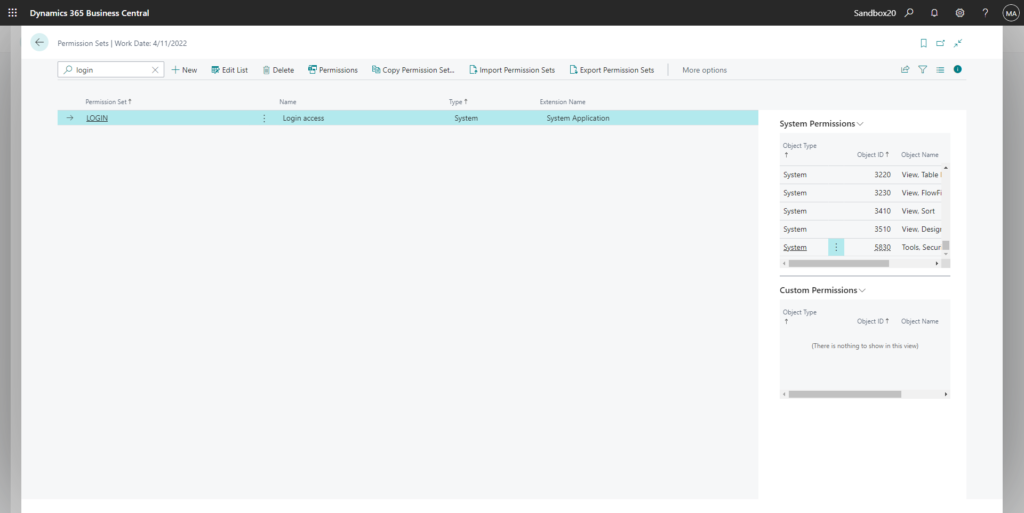
สำหรับวิธีแก้ปัญหานี้คือ ไปที่หน้าจอ User Card ที่มีปัญหา แล้วเพิ่ม Permission Set ที่ชื่อว่า LOGIN เข้าไปใน User Group Memberships ที่เกิดปัญหา
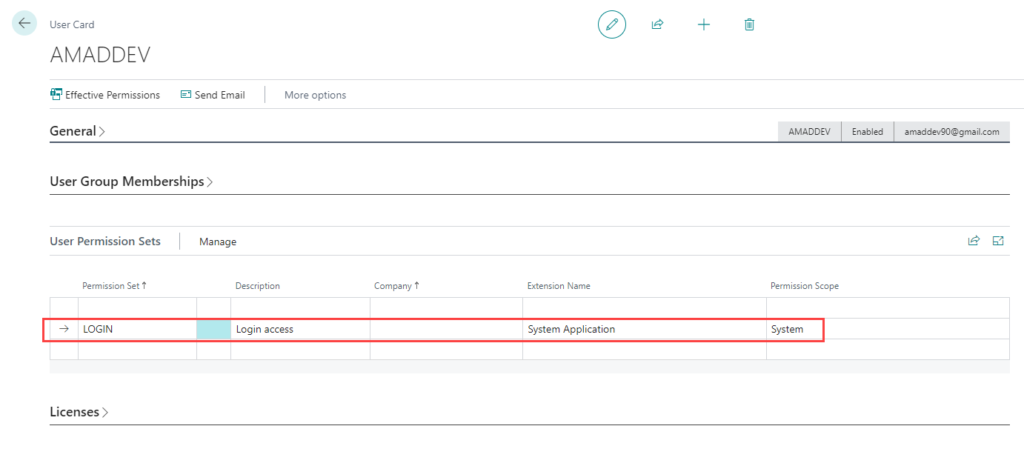
หลังจากนั้นทำการ Refresh โปรแกรม แล้วลองเข้าไปเปลี่ยน Work Date ดูใหม่อีกครั้ง ก็จะสามารถใช้งานได้ปกติ
